
Creating professional-looking videos no longer requires a desktop or expensive software. With the evolution of smartphones and app development, Android devices now support powerful video editing tools that were once reserved for full-fledged computers. Whether you're a YouTuber, Instagram creator, budding filmmaker, or just someone who loves documenting moments beautifully, these apps can turn your Android phone into a mobile video studio. In this article, we’ll explore the six best video editing apps for Android devices in 2025, each packed with intuitive interfaces, powerful tools, and advanced features. Whether you want to trim clips, add transitions, apply filters, or produce 4K-quality cinematic videos, this list has something for everyone. Let’s dive in!
Similar Titles For Above List
- What are the best android video editing apps on google store?
- Top List of Android Video Editing Apps.
1 . CapCut – Free All-in-One Video Editor
Owned by the makers of TikTok (ByteDance), CapCut is a free, feature-rich video editing app that has taken the Android market by storm. With a clean interface and powerful features, it's ideal for creators of all skill levels.
Best For: Beginners to intermediate editors creating content for TikTok, Instagram, and YouTube Shorts.
Pricing: Free (with optional cloud features for CapCut Pro)
 Multi-layer timeline editing
Multi-layer timeline editing Keyframe animation support
Keyframe animation support Trending templates and auto-captioning
Trending templates and auto-captioning Chroma key for green screen
Chroma key for green screen High-quality export up to 4K 60fps
High-quality export up to 4K 60fps2 . KineMaster – Full-Featured Pro Editor
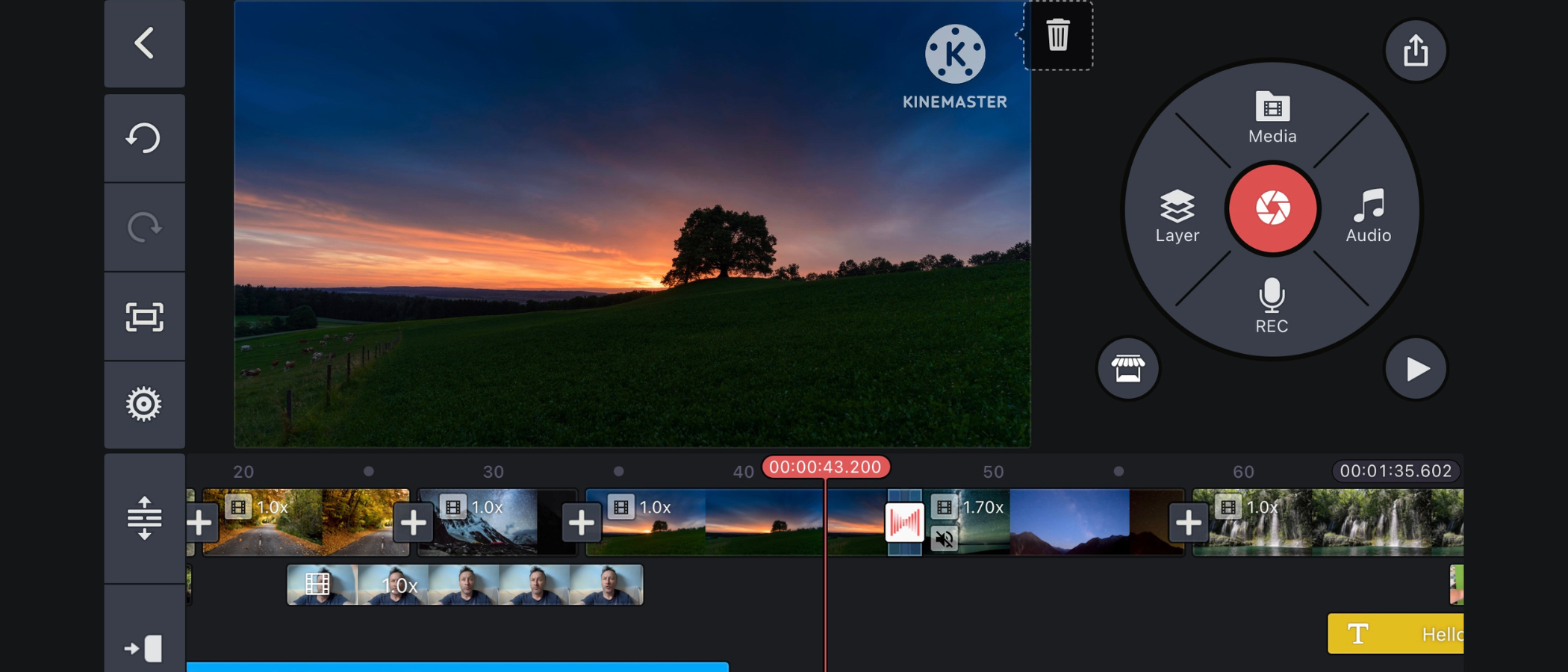
KineMaster has long been a go-to video editor for Android users. Known for its professional-grade tools, it enables frame-by-frame editing, chroma key compositing, and audio mixing.
Best For: Intermediate to advanced users, YouTubers, educators, vloggers
Pricing: Free with watermark; Premium removes watermark and unlocks all assets
 Multi-layer video editing with real-time preview
Multi-layer video editing with real-time preview Speed control for slow motion or time-lapse
Speed control for slow motion or time-lapse Voiceovers and background music tracks
Voiceovers and background music tracks Blending modes and LUT color filters
Blending modes and LUT color filters Precision trimming and volume envelope
Precision trimming and volume envelopeRead More..
Check out freeCodeCamp.
Check out freeCodeCamp.
3 . PowerDirector – 4K Video Editor & Maker
Developed by CyberLink, PowerDirector delivers a powerful yet intuitive video editing environment for Android users. It brings PC-level performance to mobile editing.
Best For: Serious mobile editors, filmmakers, educators
Pricing: Free with basic features; Premium unlocks all tools and stock assetsThe app supports drag-and-drop editing, multi-track timelines, and even voice-changing effects—ideal for storytelling and long-form video projects.
Best For: Serious mobile editors, filmmakers, educators
Pricing: Free with basic features; Premium unlocks all tools and stock assets
 Ultra-HD 4K exporting
Ultra-HD 4K exporting Slow motion, reverse, and fast-forward effects
Slow motion, reverse, and fast-forward effects Motion tracking and animated text/titles
Motion tracking and animated text/titles Video stabilizer for shaky footage
Video stabilizer for shaky footage Royalty-free stock library from Shutterstock
Royalty-free stock library from Shutterstock4 . VN Video Editor – Simple Yet Powerful

VN Video Editor, also known as VlogNow, has quietly become a favorite among content creators who need quick yet high-quality editing tools. It combines simplicity with depth.
Best For: Vloggers, storytellers, Instagram Reels editors
Pricing: 100% free
 No watermark even on free exports
No watermark even on free exports Keyframe animation for text, video, and audio
Keyframe animation for text, video, and audio Curve speed adjustments
Curve speed adjustments Import custom fonts and music
Import custom fonts and music Export support up to 4K
Export support up to 4K5 . InShot – Powerful and Social-Friendly

InShot is one of the most popular Android video editors tailored for social media optimization. Its easy-to-use features allow creators to format content for Instagram, TikTok, Snapchat, and YouTube.
Best For: Social media influencers, marketers, casual editors
Pricing: Free with watermark; Pro version removes watermark and unlocks premium features
 One-click aspect ratio adjustment (1:1, 16:9, 9:16, etc.)
One-click aspect ratio adjustment (1:1, 16:9, 9:16, etc.) Video and photo collage merging
Video and photo collage merging Sticker packs and animated emojis
Sticker packs and animated emojis Background blur and color enhancement
Background blur and color enhancement Easy video trimming and audio syncing
Easy video trimming and audio syncing6 . Adobe Premiere Rush – Sync Projects Across Devices

Adobe Premiere Rush is the mobile-friendly cousin of Adobe Premiere Pro. It’s a cloud-based editor that allows seamless project syncing across desktop, tablet, and phone.
Best For: Creators needing a desktop-mobile workflow, Adobe users
Pricing: Free with limited export; Paid plan offers more cloud storage and features
 Auto-sync across devices
Auto-sync across devices Custom animated titles
Custom animated titles Multitrack timeline editing
Multitrack timeline editing Voiceovers and professional sound design tools
Voiceovers and professional sound design tools Adobe Stock integration for licensed media
Adobe Stock integration for licensed media# . Extra Mentions
7 . YouCut – Lightweight and Efficient
Top Features:
No watermark on free version Built-in music, filters, and transitions Video speed and compression tools Aspect ratio cropping and background controls
Best For: Users on budget phones who need watermark-free video editing.
8 . FilmoraGo – Creative Editing Suite
Top Features:
One-tap themes and story templates Audio mixer with fade-in/out Stylish overlays and animated text Music import and sync tools Best For: Creative content creators, vloggers, small business marketers Pricing: Free with watermark; Pro plan available
. Conclusion
In 2025, mobile creators have the power to shoot, edit, and publish all from a single device. The key is choosing an app that matches your style, workflow, and budget. So, pick your favorite, start editing, and share your stories with the world.
SOURCE"s & REFERENCE"s
- [1]
capcut.com
https://www.capcut.com - [2]
kinemaster.com
https://www.kinemaster.com - [3]
cyberlink.com
https://www.cyberlink.com - [4]
vlognow.me
https://www.vlognow.me - [5]
inshot.com
https://inshot.com - [6]
adobe.com
https://www.adobe.com/products/premiere-rush.html - [6]
inshot.com
https://inshot.com/youcut - [6]
filmora.wondershare.com
https://filmora.wondershare.com

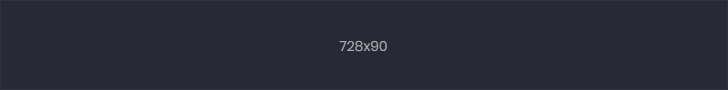

 Download : CapCut – Free All-in-One Video Editor
Download : CapCut – Free All-in-One Video Editor




0 Comments